The purpose of a grid filter is to narrow down the selection of rows with specific values.
You can directly add filter criteria in the filter row which is always located on the top of the grid.
In user preferences you can indicate whether the filter is automatically applied or after pressing the Enter key.
Click on ![]() in a column on which the filter should apply.
The filter options in the drop down box are the following:
in a column on which the filter should apply.
The filter options in the drop down box are the following:
Note:
You can also manually enter filter values.
The custom option:
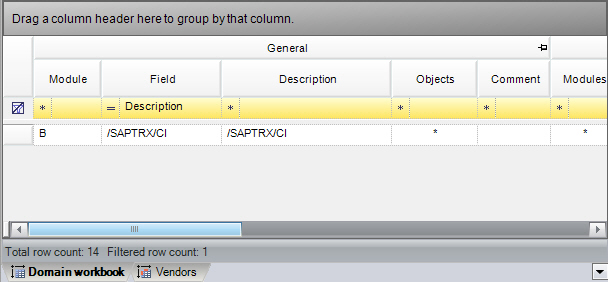
After applying this filter the result in our codification will be the rows where the field equals the description.
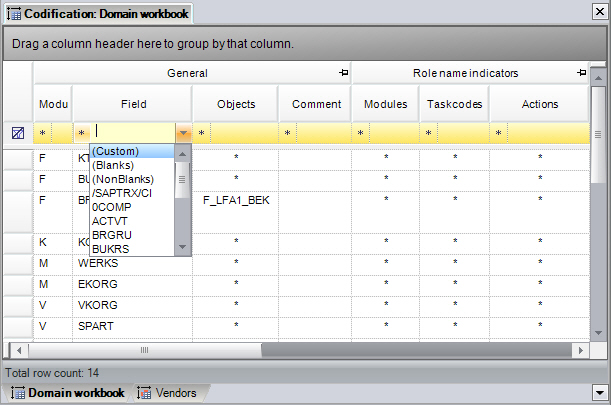
Note:
The example above demonstrates the use of the filter in the domain codification grid.
The use of the filter is identical for all grids.
This document is up to date with version 11.1.10.20 of CSI Accelerator