

The displayed results are presented as an overview of all conflicts.
The conflict ID, comments, description, template (and template formula), reason code, related user (+ name, group, type, status), are displayed for each conflict.
An overview of the Totals-calculation also is indicated (right section of the entry).
Tip: These totals indicate whether a user has access to both (or more in a multi-dimensional conflict) aspects of conflicting authorizations.
Same goes for the Executed total; when this indicator is active after running the SOD analysis, this means that the user has executed both (or more in a multi-dimensional conflict) aspects of the conflict, indicating a potential issue.
You can also derive the variant name and the logical system for both the Task and the Conflicting Task which are listed at the bottom of the page (for the active entry within the SOD results dialog box).
These results can equally be filtered for your convenience by setting a filter in the filter area at the top of the SOD results dialog box.
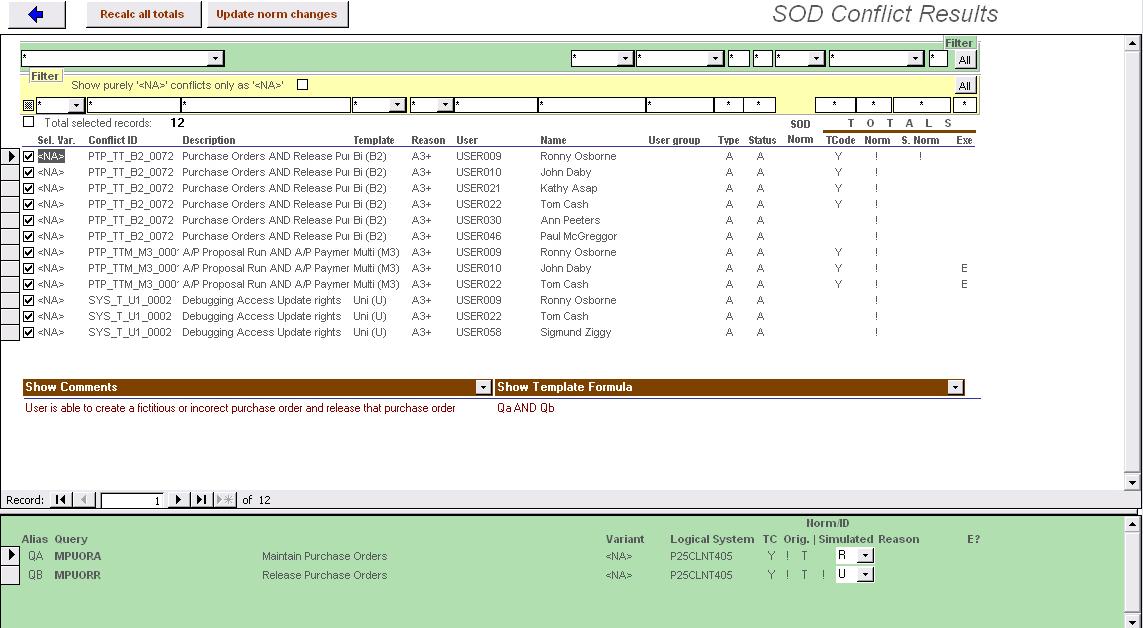
CSI tools BVBA © 2012 - All Rights Reserved