

You can export the result from the Result screen (or Result Container) immediately to MS Word or MS Excel by copying the rows of the table and pasting them into the target document.
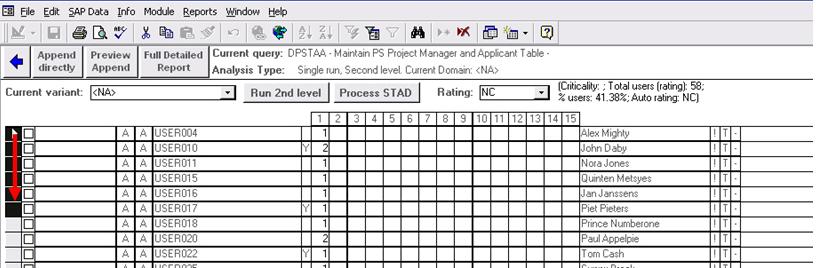
Place your cursor at the utter left column (indicated in black) of the upper row of your preferred selection. Click the left mouse button, hold down left mouse button and drag the cursor down until you have reached the end of your selection you wish to export.
Release the left mouse button and press Ctrl+C on your keyboard (this will copy the rows you have selected onto the clipboard).
Open your Microsoft Excel-sheet or Microsoft Word document and press Ctrl+V (paste) or use the Paste-option in the right-click-menu.
Your selection should be imported into your Excel (or Word) document as displayed below.
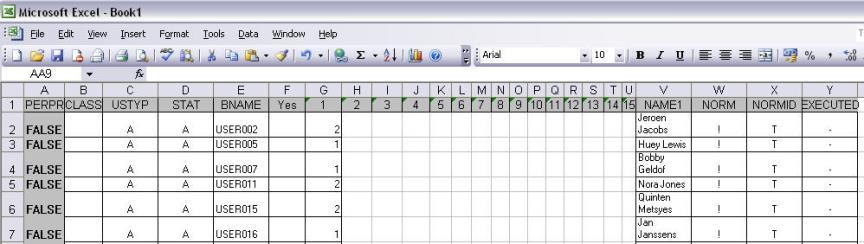
Note: The index (column headings) which indicate what column represents which object) will not automatically be copied. If you wish to preserve this information you will need to keep this in mind.
CSI tools BVBA © 2012 - All Rights Reserved